
Project 1: The Lamp

This project centre's around a creating a illustration of a lamp using photoshop, taken from a real-world reference and developed through multiple stages of sketching, vectoring, and digital rendering. Below is a breakdown of the development process from the real object to the finished piece.




01
Sketching IRL -
Primary research
To begin this project, I explored real-world references by studying an actual desk lamp. Observing its structure, form, and light source helped me understand how to break it down into basic shapes. I created an initial sketch in a physical sketchbook using pencil and paper.
02
Transferring to digital -
Photoshop vector outline
Once the initial sketch was complete, I photographed the sketch and imported it into Photoshop to begin the digital vector outlining process. Using the pen tool and simple vector shapes (that where significantly edited), I carefully traced the lines of the original sketch, simplifying and refining the shapes for clarity. This stage helped establish a clean, scalable base for the next steps in the design process.
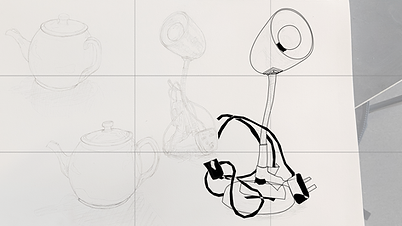



03
Transferring to digital -Photoshop Shading
With the linework complete, I moved on to shading the lamp digitally in Photoshop. This step focused on adding depth and dimension through grayscale tones. By analysing where the light hits the object using the initial sketches and where the shadows fall, I could create a more three-dimensional look. The shading helped bring the object to life, emphasizing its plastic / metallic smooth texture and curved form.
04
Transferring to digital -Photoshop Colour
The final stage involved adding colour to the greyscale drawing using Photoshop. I chose a warm, bright, almost comic-book/surreal colour palette for the lamp’s body after much consideration and tests with different palettes.
The palette made the lamp really pop and gave it lively, exaggerated and animated vibe.
I also added a bold teal/cyan background to contrast with the warm hues and make the lamp pop even more. This final version encapsulates the evolution from a simple real-world object into a stylized fun illustration using photoshop.


